QuickZoom Class
The QuickZoom class handles zooming in the map based on province, city, or postal code. These zoom in services rely on web services which return extent values based the user-entered province, city, or postal code
Item Index
Methods
Methods
_hideLoadingImg
()
private
Hides the loading image.
_initEventHandlers
-
map
Creates event handlers for the map control: click, mouse-over, load, extent change, and update events.
Parameters:
-
mapObjectA ESRI map object
_initListeners
-
map
Subscribe to external events (published using topic.publish) and react accordingly
Parameters:
-
mapObjectmap object
_initRepublishers
-
map
Republishes map events to the outside using topic.publish
Parameters:
-
mapObjectobject
_showLoadingImg
()
private
Shows the loading image.
AddStaticLayer
-
layer_type -
layer_url -
layer_op
Add a static, non-interactive Layer to the map
changeExtent
-
url -
query
Change the extent of the map based on the extent data retrieved from the given url
checkBoundary
-
e -
maxExtent
Given an ESRI Extent Object, returns a new ESRI Extent Object that contains the extent adjusted according to this map's maximum extent
NOTE: this method is currently unused!
Parameters:
-
eEsri/geometry/Extentthe extent Object
-
maxExtentEsri/geometry/Extentthe maximum extent
Returns:
An adjusted extent, if the target extent is outside the boundary
createExtent
-
extentConfig -
sr
Instantiates an extent from a JSON config object and spatial reference
Parameters:
-
extentConfigObjectthe JSON config object
-
srEsri/SpatialReference
Returns:
An ESRI extent object based on the config data
getFeatureLayer
-
featureUrl
Return the feature layer corresponding to the given url.
Parameters:
-
featureUrlStringthe url of the feature layer
Returns:
feature layer
getVisibleFeatureLayers
()
Array
Returns a list of feature layers that are currently visible on the map.
Returns:
an array of Esri/layer/FeatureLayer objects
populateCityDropDown
-
prov
Populates the city dropdown menu with the cities in the selected province.
Parameters:
-
provString
populateDropDown
-
url -
select -
query -
mapFunc
Populate the given dropdown with data from the given url.
setBoundingBoxVisibility
-
layerId
Sets the visibility of the bounding box that belongs to the layer with the given layerId. Note: the layerId needs to be the ID of the featurelayer, not the ID of the actual bounding box layer.
Parameters:
-
layerIdStringthe id of the layer whose bounding box visibility should be set
validatePostalCode
-
fsa
Returns true if the given postal code is valid, false otherwise.
Parameters:
-
fsaStringfsa
Properties
boundingBoxLayers
Array of esri/layer/GraphicsLayer
A list GraphicsLayer that represent the extent bounding box of the feature layers. {[esr/layer/featurelayers]} featureLayers A list of feature layers found in the application config {[esri/layer/graphiclayer]} An array of graphic layers to add to the map
boundingBoxMapping
Object
private
Maps the id of a graphic layer to the GraphicsLayer Object that represents its extent bounding box. A dictionary of String, Esri/layer/GraphicsLayer pairs.
featureLayerStartIndex
Integer
private
The map not only contains feature layers, but also other layers such as the basemap layer, highlight layer, bounding box layer, etc. This variable is used to store the starting index of the feature layers in the map.
fullExtent
Esri/geometry/Extent
private
Used for full extent in nav widget
InitExtent
Esri/geometry/Extent
private
The initial extent of the map
maxExtent
Esri/geometry/Extent
private
The maximum extent of the map
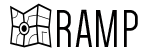 Reusable Accessible Mapping Platform
Reusable Accessible Mapping Platform