Bricks Class
Bricks is a static collection of form controls rolled into prototypical objects with extra functions available. The main purpose is to use them in the choice tree for adding datasets but they can be reused anywhere where form controls are required.
Imports RAMP Modules:
Uses RAMP Templates:
templates/bricks_template.json
Item Index
Methods
Properties
- Brick static
- ButtonBrick static
- ChoiceBrick static
- ColorPickerBrick static
- DropDownBrick static
- FileInputBrick static
- MultiBrick static
- OkCancelButtonBrick static
- SimpleInputBrick static
Methods
template
-
key -
data
Generates a template node based on the name of the template and the data to be passed to the template engine. The set of brick templates is suppled to the TmplHelper module.
Parameters:
Returns:
a generated template nodes
Properties
Brick
Brick
static
The basic Brick prototype with no special functions. A base from all other Bricks.
ChoiceBrick
ChoiceBrick
static
The ChoiceBrick prototype. Provides a user the ability to choose a single item among several.
ColorPickerBrick
ColorPickerBrick
static
The ColorPickerBrick prototype. Provides a control to select a color.
DropDownBrick
DropDownBrick
static
The DropDownBrick prototype. Provides a dropdown control to choose an item from.
FileInputBrick
FileInputBrick
static
The FileInputBrick prototype extends SimpleInputBrick. Provides a control to either select a local file or enter its URL.
MultiBrick
MultiBrick
static
The MultiBrick prototype. Used as a container for multiple independent Bricks if they are required to be displayed side by side.
OkCancelButtonBrick
OkCancelButtonBrick
static
The OkCancelButtonBrick prototype. A MultiBrick with two ButtonBricks displayed side by side and styled as OK and Cancel buttons.
SimpleInputBrick
SimpleInputBrick
static
The SimpleInputBrick prototype. Provides a control for a simple text input. Can be potentially extended to serve more specific purposes.
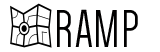 Reusable Accessible Mapping Platform
Reusable Accessible Mapping Platform