DatagridClickHandler Class
Datagridclick handler class.
Item Index
Methods
Properties
Methods
_wrapFileCallInPromise
-
readMethod
Helper function for wrapping File API calls in Promise objects. Used for building a series of helpers which call different file read methods.
Parameters:
-
readMethodStringa string indicating the FileReader method to call
Returns:
a function which accepts a {File} object and returns a Promise
getGraphicTitle
-
graphic
Returns the content of the name field of the provided graphic object
Parameters:
-
graphicEsri/Graphica graphic object or a feature object
Returns:
getLayerConfigWithId
-
id
Returns the feature layer config for the given id
Parameters:
-
idStringlayer id string
getOid
-
graphic
Returns the oid of the given graphic object
Parameters:
-
graphicEsri/Graphic
getServiceURL
-
rampService -
mapID -
language
This method builds a complete service URL callout for a map configuration. The URL is built using a base URL and map ID, and a language culture code.
getSymbolForFeature
-
feature
Given a feature object or a graphic object (or any object that has a getLayer method and an attributes field) return the object containing the image URL and legend text for that feature/graphic object.
Parameters:
-
featureObject
Returns:
The default icon used to represent the feature layer
getTextContent
-
graphic
Get popup content for a graphic (i.e. a point) This logic is customized per project
Parameters:
-
graphicObject
Returns:
found graphic object
loadStrings
()
Updates some of the Strings on the HTML page using the config string resources
onDetailDeselect
()
This function is called whenever the "Details" button is deselected (either by the user click on another "Details" button, clicking on another point, or by clicking on an already highlighted "Details" button).
onDetailSelect
-
buttonNode -
selectedGraphic
This function is called whenever the "Details" button is clicked in the datagrid.
Parameters:
-
buttonNodeJObjectthe "Details" button node
-
selectedGraphicObject{esri/Graphic} the graphic object associated with the entry in the datagrid
onZoomBack
()
This function is called whenever the user clicks on the "Zoom Back" button.
onZoomCancel
()
This function is called whenever the user deselects the "Zoom To" button (either by the user clicking on another point on the map, or by clicking on another "Zoom To" button)
onZoomCancel
()
Publishes new events when zoomCancel event happens. Following events are published: highlighter/zoomlight-hide datagrid/zoomlightrow-hide
onZoomTo
-
currentExtent -
zoomToGraphic
This function is called whenever the user clicks on the "Zoom To" button.
Parameters:
-
currentExtentEsri/geometry/Extentthe current extent of the map
-
zoomToGraphicObjectgraphic object of the feature to zoom to
Properties
config
Object
The RAMP application config, it should be treated as read only by all modules other than globalStorage and bootstrapper
configServiceURL
String
Contains a URL that points to the application configuration (JSON format) if it's hosted on a web service. This is not required if the application has a JSON config file in the website's folder
plugins
Object
A registry of plugins for RAMP code to reference, these should be loaded and registered by bootstrapper.js
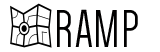 Reusable Accessible Mapping Platform
Reusable Accessible Mapping Platform