BufferTool Class
BufferTool.
Adds a buffer around the a selected area. The user will be able to specify the distance in the bottom right corner, then draw a polygon on the map.
Item Index
Methods
- _hideLoadingImg
- _initEventHandlers
- _initListeners
- _initRepublishers
- _initScale
- _showLoadingImg
- _updateScale
- _wrapFileCallInPromise
- activate
- AddStaticLayer
- applyExtentDefaulting
- checkBoundary
- clearMap
- computeBuffer
- deactivate
- displayOutput
- displayTemplateOutput
- enhanceLayer
- finishExtentProjection
- getBoundingBoxMapping
- getFeatureLayer
- getVisibleFeatureLayers
- init
- initToggle
- localProjectExtent
- makeFeatureLayer
- makeStaticLayer
- makeWmsLayer
- newPopup
- outputBuffer
- prepLayer
- projectConfigExtents
- projectExtent
- projectFullExtent
- projectMaxExtent
- republish
- setBoundingBoxVisibility
- ui.init
- working
- zoomToLayerScale
Properties
Events
Methods
_hideLoadingImg
()
private
Hides the loading image.
_initEventHandlers
-
map
Creates event handlers for the map control: click, mouse-over, load, extent change, and update events.
Parameters:
-
mapObjectA ESRI map object
_initListeners
-
map
Subscribe to external events (published using topic.publish) and react accordingly
Parameters:
-
mapObjectmap object
_initRepublishers
-
map
Republishes map events to the outside using topic.publish
Parameters:
-
mapObjectobject
_showLoadingImg
()
private
Shows the loading image.
_wrapFileCallInPromise
-
readMethod
Helper function for wrapping File API calls in Promise objects. Used for building a series of helpers which call different file read methods.
Parameters:
-
readMethodStringa string indicating the FileReader method to call
Returns:
a function which accepts a {File} object and returns a Promise
activate
()
private
Activates the Tool. This method is passed to the initToggle method and is triggered by the BaseTool logic.
AddStaticLayer
-
layer_type -
layer_url -
layer_op
Add a static, non-interactive Layer to the map
applyExtentDefaulting
()
private
Apply extent defaulting prior to URL overrides.
checkBoundary
-
e -
maxExtent
Given an ESRI Extent Object, returns a new ESRI Extent Object that contains the extent adjusted according to this map's maximum extent
NOTE: this method is currently unused!
Parameters:
-
eEsri/geometry/Extentthe extent Object
-
maxExtentEsri/geometry/Extentthe maximum extent
Returns:
An adjusted extent, if the target extent is outside the boundary
clearMap
()
private
Clears the map. This method is passed to the initToggle method as the defaultAction
to be triggered by the BaseTool logic when the float-default-button is clicked.
computeBuffer
-
evtObj
Compute the buffer of a specified polygon.
Parameters:
-
evtObjObjectan object representing the
draw-endevent.
deactivate
()
private
Deactivates the Tool. This method is passed to the initToggle method and is triggered by the BaseTool logic.
displayOutput
()
private
Displays the tool's output by calling BaseTool's displayOutput function.
displayTemplateOutput
-
templateData -
[templateName]
Generates output to be injected into the tool's float given a template's name and data object.
Parameters:
Returns:
this tool
enhanceLayer
-
layer -
config -
userLayer
Adds custom ramp properties to layer. Adds handlers to loading events.
finishExtentProjection
-
projectedMaxExtent
process the projected maximum extent, then alert app to continue loading the map. used as an asynchronous gate for the projection.
Parameters:
-
projectedMaxExtentArrayan array containing the maximum extent object in the map's projection
getBoundingBoxMapping
()
Object
Returns the mapping of feature layer ids to assocciated bounding box layers.
Returns:
A dictionary of String, Esri/layers/GraphicsLayer pairs.
getFeatureLayer
-
featureId
Return the feature layer corresponding to the given id.
Parameters:
-
featureIdStringthe id of the feature layer
Returns:
feature layer
getVisibleFeatureLayers
()
Array
Returns a list of feature layers that are currently visible on the map.
Returns:
an array of Esri/layers/FeatureLayer objects
init
()
chainable
Initialize the buffer tool
initToggle
-
selector -
d -
[options]
Initializes the tool and sets up popup to handle activating/deactivating of the tool. Tools should call this function on init,
unless they employ a different workflow and then need to handle all function activation/deactivation/working themselves.
Parameters:
-
selectorJObjecta target selector that serves as a toggle for the tool
-
dJObjecta Deferred object to be resolved after tool initiates
-
[options]Object optionalAdditional options
-
[target]JObject optionalTarget where the tool's float should be appended to
-
[outputFloatTemplate]String optionalTemplate name to generate the float container with
-
[outputFloatData]Object optionalData payload to be passed to the template engine when generate the float container
-
[workingLabelTemplate]String optionalTemplate name to generate the
busylabel -
[workingLabelData]Object optionalData payload to be passed to the template engine when generate the
busylabel -
[activate]Function optionalan activate function to be called when the toggle is clicked
-
[deactivate]Function optionala deactivate function to be called when the toggle is clicked
-
[defaultAction]Function optionalFunction to be executed when the
float-default-buttonis clicked
-
Returns:
this tool
localProjectExtent
-
extent -
sr
Will project an extent to a desired spatial reference, using client side projection library. Avoids the need for Esri Geometry Service
Parameters:
-
extentEsri/Extentextent to be projected
-
srEsri/SpatialReferenceEsri/SpatialReference to project to
Returns:
extent in the desired projection
makeFeatureLayer
-
layerConfig -
userLayer
Create a new FeatureLayer object based on the config input
Parameters:
Returns:
feature layer object (unloaded)
makeStaticLayer
-
layerConfig -
userLayer
Return the static layer corresponding to the given url.
Parameters:
Returns:
layer object of the appropriate type
makeWmsLayer
-
layerConfig -
userLayer
Return the feature layer corresponding to the given url.
Parameters:
Returns:
WMS layer
newPopup
-
popupAttr
Create a new PopupBase object from the settings provided.
Parameters:
-
popupAttrPopupBaseSettingsPopup settings
Returns:
popup
outputBuffer
-
bufferedGeometries
Display the buffered polygon on the map.
Parameters:
-
bufferedGeometriesObjectresult of the geoprocessor.
prepLayer
-
layer -
config -
userLayer
Sets up loading event handlers and initializes the .ramp object of a layer Circular reference errors prevent us from calling LayerLoader directly from this module
projectConfigExtents
()
initiate the projection of the config extents to basemap extents
projectExtent
-
extent -
sr -
callWhenDone
project an extent to a new spatial reference, if required when projection is finished, call another function and pass the result to it.
Parameters:
-
extentObjectan extent object from the configuration
-
srEsri/SpatialReferenceEsri/SpatialReference to project to
-
callWhenDoneFunctionfunction to call when extent is projected. expects geometry parameter
projectFullExtent
-
projectedDefaultExtent
process the projected default extent, begin projection of full extent. used as an asynchronous gate for the projection.
Parameters:
-
projectedDefaultExtentArrayan array containing the default extent object in the map's projection
projectMaxExtent
-
projectedFullExtent
process the projected full extent, begin projection of maximum extent. used as an asynchronous gate for the projection.
Parameters:
-
projectedFullExtentArrayan array containing the full extent object in the map's projection
setBoundingBoxVisibility
-
layerId
Sets the visibility of the bounding box that belongs to the layer with the given layerId. Note: the layerId needs to be the ID of the featurelayer, not the ID of the actual bounding box layer.
Parameters:
-
layerIdStringthe id of the layer whose bounding box visibility should be set
ui.init
()
private
Initiates additional UI components of the Tool.
working
-
state
Sets the tool into a specified state; if the tool is working, a working label is placed beside the cursor and injected into the tool output float.
Parameters:
-
stateBooleanindicates the state of the tool: working, idle
Returns:
This tool
zoomToLayerScale
-
layerId
For a specified layer, zooms to the closest level that has some visible data.
Parameters:
-
layerIdStringa layer id to zoom to.
Properties
boundingBoxMapping
Object
private
Maps the id of a graphic layer to the GraphicsLayer Object that represents its extent bounding box. A dictionary of String, Esri/layers/GraphicsLayer pairs.
event
Object
Event names published by the BaseTool
Default: null
Example:
{
ACTIVATE: "basetool-activate",
DEACTIVATE: "basetool-deactivate"
}featureLayerStartIndex
Integer
private
The map not only contains feature layers, but also other layers such as the basemap layer, highlight layer, bounding box layer, etc. This variable is used to store the starting index of the feature layers in the map.
fullExtent
Esri/geometry/Extent
private
Used for full extent in nav widget
handle
JObject
Handle (popup handle) that triggers opening/closing of the tool.
Default: null
InitExtent
Esri/geometry/Extent
private
The initial extent of the map
maxExtent
Esri/geometry/Extent
private
The maximum extent of the map
node
JObject
Node (button) the handle is attached too.
Default: null
outputFloat
JObject
Node representing the tool output float container.
Default: templates/tools_template.json:base_tool_float
Example:
<div class='advanced-output-section-container'>
<div class='advanced-output-section'>
<section class='float-content'></section>
<button class='button button-none float-default-button' >
<i class='fa fa-trash-o'></i><span class='on-right'>{%= o.clearMapButton %}</span>
</button>
<div class='clear'></div>
</div>
</div>tooltip
JObject
Tooltip node that appears by the mouse cursor when tools is activated.
Default: $("#mainMap.map > .tooltip")
workingLabel
String
Template string representing working label shown when the tool is in busy state.
Default: templates/tools_template.json:working_label
Example:
<span class='tool-tooltip'><i class='fa fa-cog fa-spin'></i>{%= o.workingLabel %}</span>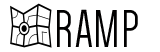 Reusable Accessible Mapping Platform
Reusable Accessible Mapping Platform