/*global define */
/**
*
*
* @module UI
*/
/**
* EventManager class.
* A dictionary containing the names of all the events published and subscribed by this module.
* Users should publish and subscribe to events of this module using this dictionary instead of
* typing the name of the event.
*
* @class EventManager
* @static
*/
define([],
function () {
"use strict";
return {
FilterManager: {
/**
* Published whenever the "eye" button for a layer is clicked
*
* @event FilterManager.LAYER_VISIBILITY_TOGGLED
* @for FilterManager
* @param event {Object}
* @param event.checked {boolean} true if the "eye" button is checked, false otherwise
* @param event.node {Object} the input dom node that represents the checkbox
*/
LAYER_VISIBILITY_TOGGLED: "filterManager/layer-visibility-toggled",
/**
* Published each time the transparency of a layer is modified.
*
* @event FilterManager.LAYER_TRANSPARENCY_CHANGED
* @for FilterManager
* @param event {Object}
* @param event.layerId {String} the id of the layer
* @param event.value {int} the value of the slider
*/
LAYER_TRANSPARENCY_CHANGED: "filterManager/layer-transparency-changed",
/**
* Published whenever the "box" button for a layer is clicked
*
* @event FilterManager.BOX_VISIBILITY_TOGGLED
* @for FilterManager
* @param event {Object}
* @param event.checked {Boolean} true if the "box" button is checked, false otherwise
* @param event.node {Object} the input dom node that represents the checkbox
*/
BOX_VISIBILITY_TOGGLED: "filterManager/box-visibility-toggled",
/**
* Published whenever the layer list is rearranged
*
* @event FilterManager.SELECTION_CHANGED
* @for FilterManager
* @param event {Object}
* @param event.id {String} the layer Id
* @param event.index {Integer} index of the layer that moved. index is relative to the control,
* not the layer stack in the map
*/
SELECTION_CHANGED: "filtermanager/selection-changed",
/**
* Published after the ui for the filter manager finishes initializing.
*
* @event FilterManager.UI_COMPLETE
* @for FilterManager
*/
UI_COMPLETE: "filterManager/UIComplete",
// SUBSCRIBED EVENTS
/**
* Tells the filter manager to toggle a layer on or off
*
* @event FilterManager.TOGGLE_LAYER_VISIBILITY [subscribed]
* @for FilterManager
* @param event {Object}
* @param event.layerId {String} the name of the layer to toggle
* @param event.state {boolean} true if the layer should be visible, false otherwise
*/
TOGGLE_LAYER_VISIBILITY: "filterManager/toggle-layer-visibility",
/**
* Tells the filter manager to toggle a layer on or off
*
* @event FilterManager.TOGGLE_BOX_VISIBILITY [subscribed]
* @for FilterManager
* @param event {Object}
* @param event.layerId {String} the name of the layer to toggle
* @param event.state {boolean} true if the layer should be visible, false otherwise
*/
TOGGLE_BOX_VISIBILITY: "filterManager/toggle-box-visibility"
},
GUI: {
/**
* Fires whenever the extended grid button is clicked
*
* @event GUI.DATAGRID_EXPAND
* @for GUI
*/
DATAGRID_EXPAND: "gui/datagrid-expand",
/**
* Fires whenever a tab has been deselected in the main panel
*
* @event GUI.TAB_DESELECTED
* @for GUI
* @param {Object} evt the event Object
* @param {String} evt.id the id of the deselected tab
* @param {String} evt.tabName the name of the deselected tab
*/
TAB_DESELECTED: "gui/tab-deselected",
/**
* Fires whenever a tab has been selected in the main panel
*
* @event GUI.TAB_SELECTED
* @for GUI
* @param {Object} evt the event Object
* @param {String} evt.id the id of the selected tab
* @param {String} evt.tabName the name of the selected tab
*/
TAB_SELECTED: "gui/tab-selected",
/**
* Published each time the subpanel opens/closes
*
* @event GUI.SUBPANEL_CHANGE
* @for GUI
* @param {Object} evt the event Object
* @param {boolean} evt.visible true if the subpanel is opened, false otherwise
* @param {String} evt.origin
* @param {JObject} evt.container jQuery reference to the sub-panel container
*/
SUBPANEL_CHANGE: "gui/subpanel-change",
/**
* Published each time the panel opens/closes
*
* @event GUI.PANEL_CHANGE
* @for GUI
* @param {Object} evt the event Object
* @param {boolean} evt.visible true if the panel is opened, false otherwise
*/
PANEL_CHANGE: "gui/panel-change",
/**
* Published each time the help panel opens or closes.
*
* @event GUI.HELP_PANEL_CHANGE
* @for GUI
* @param evt {Object} the event Object
* @param evt.visible {boolean} true if the help panel is opened, false if the help panel is closed
*/
HELP_PANEL_CHANGE: "gui/help-panel-change",
/**
* Published each time fullscreen is toggled
*
* @event GUI.FULLSCREEN_CHANGE
* @for GUI
* @param evt {Object} the event Object
* @param evt.fullscreen {boolean} true if fullscreen is on, false if fullscreen is off.
*/
FULLSCREEN_CHANGE: "gui/fullscreen-change",
/**
* Published each time the layout changes.
*
* @event GUI.LAYOUT_CHANGE
* @for GUI
*/
LAYOUT_CHANGE: "gui/layout-change",
// SUBSCRIBED EVENTS
/**
* Toggles the main panel (i.e. collapses it if was expanded, and expands it if it was collapsed)
*
* @event GUI.PANEL_TOGGLE [subscribed]
* @for GUI
*/
PANEL_TOGGLE: "gui/panel-toggle",
/**
* Opens the subpanel
*
* @event GUI.SUBPANEL_OPEN [subscribed]
* @for GUI
* @param {SubPanelSettings} attr Settings for the SubPanel
*/
SUBPANEL_OPEN: "gui/subpanel-open",
/**
* Closes the sub panel
*
* @event GUI.SUBPANEL_CLOSE [subscribed]
* @for GUI
* @param origin {String} the name of the module that requested to close the subPanel (e.g. "filterManager")
*/
SUBPANEL_CLOSE: "gui/subpanel-close",
/**
* Moves the panel up DOM hierarchy next to the sidePanel, or to other target
*
* @event GUI.SUBPANEL_DOCK [subscribed]
* @for GUI
* @param origin {String} the name of the module that requested to dock the subPanel (e.g. "filterManager")
* @param target {jNode} where to move the subPanel; if not supplied; sidePanel is used
*/
SUBPANEL_DOCK: "gui/subpanel-dock",
/**
* Attaches subPanel node to the module that calls it in the DOM hierarchy
*
* @event GUI.SUBPANEL_CAPTURE [subscribed]
* @for GUI
* @param consumeOrigin {}
*/
SUBPANEL_CAPTURE: "gui/subpanel-capture",
/**
* Toggles the fullscreen
*
* @event GUI.TOGGLE_FULLSCREEN [subscribed]
* @for GUI
* @param {Object} evt the event Object
* @param {boolean} evt.expand true if we should go into fullscreen mode, false if we wish to
* collapse to normal mode. If undefined, it toggles the fullscreen (i.e. make it fullscreen
* if it was not, make it collapse to regard mode if it was fullscreen).
*/
TOGGLE_FULLSCREEN: "gui/toggle-fullscreen",
/**
* Published each time the Add Layer panel opens or closes.
*
* @event GUI.ADD_LAYER_PANEL_CHANGE
* @for GUI
* @param evt {Object} the event Object
* @param evt.visible {boolean} true if the AddLayer panel is opened, false if the AddLayer panel is closed
*/
ADD_LAYER_PANEL_CHANGE: "gui/add-layer-panel-change",
/**
* Published each time a toolbar section / widget is opened. Used to close other toolbar sections / widgets.
*
* @event GUI.TOOLBAR_SECTION_OPEN
* @for GUI
* @param evt {Object} the event Object
* @param evt.id {String} id of the source section / widget
*/
TOOLBAR_SECTION_OPEN: "gui/toolbar-section-open",
/**
* Published each time a toolbar section / widget is closed.
*
* @event GUI.TOOLBAR_SECTION_CLOSE
* @for GUI
* @param evt {Object} the event Object
* @param evt.id {String} id of the source section / widget
*/
TOOLBAR_SECTION_CLOSE: "gui/toolbar-section-close",
/**
* Published when the gui module has completely finished rendering the UI.
* The bootstrapper should wait for this event to fire before initializing map.
*
* @event GUI.UPDATE_COMPLETE
* @for GUI
*/
UPDATE_COMPLETE: "gui/update-complete"
},
FeatureHighlighter: {
/**
* Permanently highlights a given feature on the map; display an interactive tooltip for this feature; reduces opacity of the `graphicGroup` layers.
* Even when the user moves the cursor away, the feature stays highlighted; tooltip stays put.
* Only one feature can be highlighted like this at a time.
*
* @event FeatureHighlighter.HIGHLIGHT_SHOW [subscribed]
* @for FeatureHighlighter
* @param {Object} eventAttr ESRI feature click even attributes
*/
HIGHLIGHT_SHOW: "highlighter/highlight-show",
/**
* Dehighlights a currently highlighted feature on the map and restores opacity of the rest of the layers;
* hides the interactive tooltip.
*
* @event FeatureHighlighter.HIGHLIGHT_HIDE [subscribed]
* @for FeatureHighlighter
*/
HIGHLIGHT_HIDE: "highlighter/highlight-hide",
/**
* Temporarilly highlights (hoverlights) a given feature on the map. Intended to be dehighlighted when the user moves the cursor away; to do that, publish HOVERLIGHT_HIDE event.
* Effect is only visible when another feature is already permanently highlighted.
* Only one feature can be highlighted like this at a time.
*
* @event FeatureHighlighter.HOVERLIGHT_SHOW [subscribed]
* @for FeatureHighlighter
* @param {Object} eventAttr ESRI feature click even attributes
*/
HOVERLIGHT_SHOW: "highlighter/hoverlight-show",
/**
* Dehighlights a currently highlighted (hoverlighted) feature on the map without restoring opacity of the rest of the layers;
*
* @event FeatureHighlighter.HOVERLIGHT_HIDE [subscribed]
* @for FeatureHighlighter
*/
HOVERLIGHT_HIDE: "highlighter/hoverlight-hide",
/**
* Temporarilly highlights (zoomlightes) a given feature on the map.
* Intended to be dehighlighted when the user makes an action like panning or zooming the map, publish ZOOMLIGHT_HIDE event.
* Displays a temporary tooltip for this feature;
* Only one feature can be highlighted (zoomlighted) like this at a time.
*
* @event FeatureHighlighter.ZOOMLIGHT_SHOW [subscribed]
* @for FeatureHighlighter
* @param {Object} eventAttr ESRI feature click even attributes
*/
ZOOMLIGHT_SHOW: "highlighter/zoomlight-show",
/**
* Dehighlights a currently highlighted (zoomlighted) feature on the map;
* Removes the tooltip.
* Restores the opacity of the graphicGroup layers if no feature is highlighted at present.
*
* @event FeatureHighlighter.ZOOMLIGHT_HIDE [subscribed]
* @for FeatureHighlighter
*/
ZOOMLIGHT_HIDE: "highlighter/zoomlight-hide"
},
Maptips: {
/**
* Displays a simple, temporary maptip, positioning it over the `target` jObject; the content of the maptip is build from the
* contents of the `graphic` object and the mapTip template specified in the config object.
*
* @event Maptips.SHOW [subscribed]
* @for Maptips
* @param {jObject} target a node/svg object the user hovered over
* @param graphic {Object} ESRI graphic object belonging to the target
*/
SHOW: "maptips/show",
/**
* Displays an permanent, interactive maptip with a close button, positioning it over the `target` jObject; the content of the maptip is build from the
* contents of the `graphic` object and the mapTip template specified in the config object.
* The maptip will not be shown if it's covered by the open {{#crossLink "SubPanel"}}{{/crossLink}}.
*
* @event Maptips.SHOW_INTERACTIVE [subscribed]
* @param {jObject} target a node/svg object the user hovered over
* @param graphic {Object} ESRI graphic object belonging to the target
*/
SHOW_INTERACTIVE: "maptips/showInteractive",
/**
* Is fired when an interactive maptip is shown and {{#crossLink "Maptip"}}{{/crossLink}} detects if the maptip is hidden behind the
* {{#crossLink "SubPanel"}}{{/crossLink}} and extent change is needed. Sets the `scroll` payload attribute to true if the extent change is not needed
* and the {{#crossLink "Datagrid"}}{{/crossLink}} should scroll to the currently highlighted row.
*
* @event Maptips.EXTENT_CHANGE [subscribed]
* @param {Boolean} scroll indicates if the {{#crossLink "Datagrid"}}{{/crossLink}} should scroll to the currently highlighted row
*/
EXTENT_CHANGE: "maptip/extent-change",
/**
* Repositions the interactive tooltip that is already displayed when the user pans or zooms the map, or the map is otherwise
* adjusted. If the tooltip is hidden from the view by the {{#crossLink "SubPanel"}}{{/crossLink}} or the edge of the map container,
* it is hidden from the page.
*
* @event Maptips.REPOSITION_INTERACTIVE [subscribed]
* @for Maptips
* @param {Number} offset New tooltip offset relative to the shape it's attached too; when zooming, the shape changes its size and the
* offset needs to be recalculated to keep the tooltip in relative center
*/
REPOSITION_INTERACTIVE: "maptips/repositionInteractive"
},
LayerLoader: {
/**
* Indicates that a map layer has loaded. This means the constructor initialized and shook hands with it's data source
*
* @event LayerLoader.LAYER_LOADED
* @for LayerLoader
* @param event {Object}
* @param event.layer {Object} ESRI layer object that has loaded
*
*/
LAYER_LOADED: "layerLoader/layer-loaded",
/**
* Indicates that a map layer has updated. This means the data it is showing is visible and up-to-date
*
* @event LayerLoader.LAYER_UPDATED
* @for LayerLoader
* @param event {Object}
* @param event.layer {Object} ESRI layer object that has updated
*
*/
LAYER_UPDATED: "layerLoader/layer-updated",
/**
* Indicates that a map layer has started updating. This means it is getting data from its source
*
* @event LayerLoader.LAYER_UPDATING
* @for LayerLoader
* @param event {Object}
* @param event.layer {Object} ESRI layer object that is updating
*
*/
LAYER_UPDATING: "layerLoader/layer-updating",
/**
* Indicates that a map layer should be removed from the map
*
* @event LayerLoader.REMOVE_LAYER
* @for LayerLoader
* @param event {Object}
* @param event.layerId {String} ESRI layer id to be removed
*
*/
REMOVE_LAYER: "layerLoader/remove-layer",
/**
* Indicates that a map layer should be removed from the map
*
* @event LayerLoader.RELOAD_LAYER
* @for LayerLoader
* @param event {Object}
* @param event.layerId {String} ESRI layer id to be reloaded
*
*/
RELOAD_LAYER: "layerLoader/reload-layer",
/**
* Indicates that a map layer has errored
*
* @event LayerLoader.LAYER_ERROR
* @for LayerLoader
* @param event {Object}
* @param event.layer {Object} ESRI layer object that has errored
* @param event.error {Object} the error object
*
*/
LAYER_ERROR: "layerLoader/layer-error"
},
Map: {
// NOTE: Map events fall into two categories. There are native RAMP events and others which republish events from the ESRI API.
// Events which are native to RAMP are prefixed with rampMap/ while ESRI republished events should be prefixed with map/
/**
* Indicates that all the map layers are loaded.
*
* @event RampMap.ALL_LAYERS_LOADED
* @for RampMap
*
*/
ALL_LAYERS_LOADED: "rampMap/all-layers-loaded",
/**
* Indicates that the initial basemap has loaded.
*
* @event RampMap.INITIAL_BASEMAP_LOADED
* @for RampMap
*
*/
INITIAL_BASEMAP_LOADED: "rampMap/initial-basemap-loaded",
/**
* Centers the map at the given point.
*
* @event RampMap.CENTER_AT [subscribed]
* @for RampMap
* @param event {Object}
* @param event.x {number}
* @param event.y {number}
* @param event.spatialReference {Object}
* @param event.spatialReference.wkid {Integer}
*/
CENTER_AT: "rampMap/center-at",
/**
* Center and zoom the map to the given point.
*
* @type {String}
* @event RampMap.CENTER_AND_ZOOM [subscribed]
* @for RampMap
* @param event {Object}
* @param event.graphic {esri/graphic} the graphic object to center the map on
* @param event.level {Integer} the zoom level
* @param event.callback {function} the function to call after the center and zoom action is complete
*/
CENTER_AND_ZOOM: "rampMap/center-and-zoom",
/**
* Changes the current extent of the map.
*
* @event RampMap.SET_EXTENT [subscribed]
* @for RampMap
* @param event {Object}
* @param event.extent.xmin {number}
* @param event.extent.ymin {number}
* @param event.extent.xmax {number}
* @param event.extent.ymax {number}
* @param event.callback {function} the function to call after the extent change is complete
*/
SET_EXTENT: "rampMap/set-extent",
/**
* Changes the current extent of the map.
*
* @event RampMap.SET_EXTENT [subscribed]
* @for RampMap
* @param event {Object}
* @param event.extent.xmin {number}
* @param event.extent.ymin {number}
* @param event.extent.xmax {number}
* @param event.extent.ymax {number}
* @param event.callback {function} the function to call after the extent change is complete
*/
EXTENTS_REPROJECTED: "rampMap/extents-reprojected",
/**
* Republishes a standard ESRI map click event 'click'.
*
* @event RampMap.CLICK
* @for RampMap
*/
CLICK: "map/click",
/**
* Fires when the reorder of the layers in the layer managers has completed finished.
*
* @event RampMap.REORDER_END
* @for RampMap
*/
REORDER_END: "map/reorder-end",
/**
* Republishes a standard ESRI map component event `update-end`.
*
* @event RampMap.UPDATE_END
* @for RampMap
*/
UPDATE_END: "map/update-end",
/**
* Republishes a standard ESRI map component event `extent-change`.
*
* @event RampMap.EXTENT_CHANGE
* @for RampMap
*/
EXTENT_CHANGE: "map/extent-change",
/**
* Republishes a standard ESRI map component event `zoom-start`.
*
* @event RampMap.ZOOM_START
* @for RampMap
*/
ZOOM_START: "map/zoom-start",
/**
* Republishes a standard ESRI map component event `zoom-end`.
*
* @event RampMap.ZOOM_END
* @for RampMap
*/
ZOOM_END: "map/zoom-end",
/**
* Republishes a standard ESRI map component event `pan-start`.
*
* @event RampMap.PAN_START
* @for RampMap
*/
PAN_START: "map/pan-start",
/**
* Republishes a standard ESRI map component event `pan-end`.
*
* @event RampMap.PAN_END
* @for RampMap
*/
PAN_END: "map/pan-end",
/**
* Fires when a layer is added by a user
*
* @event RampMap.ADD_LAYER
* @for RampMap
*/
ADD_LAYER: "map/add-layer",
/**
* Fires when a layer added by a user is ready to view
*
* @event RampMap.ADD_LAYER_READY
* @for RampMap
*/
ADD_LAYER_READY: "map/add-layer-ready"
},
BasemapSelector: {
/**
* Fires whenever the basemap changes
*
* @event BaseMapSelector.BASEMAP_CHANGED
* @for BaseMapSelector
* @param {Object} evt the event object
* @param {String} evt.id the id of the selected basemap
* @param {String} evt.cssStyle
*/
BASEMAP_CHANGED: "basemapSelector/basemap-changed",
/**
* Fires after the basemap selector finished updating its UI (on page load)
*
* @event BaseMapSelector.UI_COMPLETE
* @for BaseMapSelector
* @param {Object} evt the event object
* @param {String} evt.title the title of the basemap that is selected
*/
UI_COMPLETE: "basemapSelector/UIComplete",
// SUBSCRIBED EVENTS
/**
* Changes the selected basemap
*
* @event BaseMapSelector.TOGGLE [subscribed]
* @for BaseMapSelector
* @param {Object} evt the event object
* @param {String} evt.id the id of the basemap that is to be selected
*/
TOGGLE: "basemapSelector/toggle"
},
Datagrid: {
/**
* Applies a spatial filter to the datagrid (i.e. only visible points in the current
* extent will be displayed in the datagrid)
*
* @event Datagrid.APPLY_EXTENT_FILTER [subscribed]
* @for Datagrid
*/
APPLY_EXTENT_FILTER: "datagrid/applyExtentFilter",
/**
* Fires when the table has finished drawing
*
* @event Datagrid.DRAW_COMPLETE
*/
DRAW_COMPLETE: "datagrid/draw-complete",
/**
* Fires when the extent-filter has finished updating
*
* @event Datagrid.EXTENT_FILTER_END
*/
EXTENT_FILTER_END: "datagrid/extent-filter-end",
/**
* Highlights the row corresponding to the given `graphic` object of the selected feature.
*
* @event Datagrid.HIGHLIGHTROW_SHOW
* @param event {Object}
* @param event.graphic {Object} ESRI graphic object corresponding to the selected feature
*/
HIGHLIGHTROW_SHOW: "datagrid/highlightrow-show",
/**
* Dehighlights the currently highlighted row.
*
* @event Datagrid.HIGHLIGHTROW_HIDE
*/
HIGHLIGHTROW_HIDE: "datagrid/highlightrow-hide",
/**
* Zoomlights the row corresponding to the given `graphic` object of the zoomed to feature.
*
* @event Datagrid.ZOOMLIGHTROW_SHOW
* @param event {Object}
* @param event.graphic {Object} ESRI graphic object corresponding to the zoomed to feature
*/
ZOOMLIGHTROW_SHOW: "datagrid/zoomlightrow-show",
/**
* Dehighlights the currently zoomlighted row.
*
* @event Datagrid.ZOOMLIGHTROW_HIDE
*
* @for Datagrid
*/
ZOOMLIGHTROW_HIDE: "datagrid/zoomlightrow-hide"
},
Navigation: {
/**
* Published whenever the user clicks on the pan buttons.
*
* @for Navigation
* @event Navigation.PAN
*/
PAN: "navigation/pan",
/**
* Published whenever the user tries to zoom using the arrow buttons.
*
* @event Navigation.ZOOM_STEP
*/
ZOOM_STEP: "navigation/zoom-step",
/**
* Published whenever the user tries to zoom using the slider.
*
* @event Navigation.ZOOM
*/
ZOOM: "navigation/zoom",
/**
* Published whenever the user clicks on the full extent button in the
* navigation widget.
*
* @for Navigation
* @event Navigation.FULL_EXTENT
*/
FULL_EXTENT: "navigation/full-extent"
},
BookmarkLink: {
/**
* Published whenever the user clicks on the get link button in the
* map toolbar.
*
* @for BookmarkLink
* @event BookmarkLink.GETLINK_PANEL_CHANGED
*/
GETLINK_PANEL_CHANGED: "bookmark/getlinkpanel-changed",
/**
* Published when a new link has been generated.
*
* @event BookmarkLink.BOOKMARK_GENERATED
* @param event {Object}
* @param event.link {String} The bookmark URL that was generated
*/
BOOKMARK_GENERATED: "bookmark/bookmark-generated"
},
AdvancedToolbar: {
/**
* [Not Used]
*
* @for AdvancedToolbar
* @event advancedToolbar.ADVANCED_PANEL_CHANGED
*/
ADVANCED_PANEL_CHANGED: "advanced/advancedpanel-changed"
}
};
});
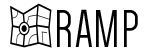 Reusable Accessible Mapping Platform
Reusable Accessible Mapping Platform