CheckboxfsBrick Class
CheckboxfsBrick is just a Brick with a checkbox inside it that is styles as a Formstone Checkbox. The CheckboxFS can be further styled through its checkbox-container. To instantiate, call CheckboxfsBrick/new:method on the CheckboxfsBrick prototype.
Imports RAMP Modules:
Uses RAMP Templates:
templates/bricks_template.json
Item Index
Properties
Events
Methods
clear
()
Brick
chainable
Clears the Brick. This is an empty function. Bricks inheriting from this should override and provide their specific implementations.
Returns:
itself
disable
-
disable -
force
Disables or re-enables the Brick.
Parameters:
Returns:
itself
displayNotice
-
notice -
[noticeTemplate]
Display a (error) notice on the brick.
Parameters:
Returns:
itself
getData
-
[wrap]
Returns CheckboxBrick's data. Returns whether it's checked or unchecked.
Parameters:
-
[wrap]Boolean optionalindicates of the payload should be wrapped with a Brick's id; useful when collection information from several Bricks at once.
Returns:
CheckboxBrick's data
isValid
()
Boolean
Checks if the brick is valid. This is an empty function. Bricks inheriting from this should override and provide their specific implementations.
Returns:
true if valid; false if not
new
-
id -
config
Initializes the Brick by generating a specified template and setting defaults.
Parameters:
-
idStringspecified id of the Brick
-
configObjecta configuration object for the Brick
-
[header]String optionala Brick header
-
[instructions]String optionala configuration object for the Brick
-
[required]Array | Object optionalcollection of rules specifying what external conditions must be valid for the Brick to be enabled
-
[isEnabled]Boolean optionalspecifies if the brick is disabled from the start
-
[freezeStates]Array optionala set of rules specifying states Brick should be frozen
-
[baseTemplate]String optionala base template name to be used
-
[noticeTemplate]String optionala notice template name to be used
-
[containerClass]String optionala CSS class of the specific brick container
-
[customContainerClass]String optionalany other optional CSS class to be added to the brick container
-
[template]String optionala name of the specific Brick template
-
notify
-
eventName -
data
Notifies a listener of a Brick event.
Parameters:
Returns:
itself
on
-
eventName -
listener
Sets a listener on the Brick for a specified eventName.
Parameters:
Returns:
itself
Properties
_isFrozen
Boolean
private
Indicates if the Brick is frozen and cannot be interacted with.
Default: false
_listeners
Object
private
A collection of listeners to be notified of specified Brick events.
Default: {}
customContainerClass
String
private
Any other custom CSS class to be added to the Brick container node.
Default: ""
freezeStates
Array
private
A set of rules specifying states Brick should be frozen.
Default: []
Example:
[
Bricks.Brick.state.SUCCESS,
Bricks.Brick.state.ERROR
],isEnabled
Boolean
Specifies if the brick is enabled from creation. If false, the Brick is disabled after initialization.
Default: true
required
Array
A collection of rules specifying what external conditions must be valid for the Brick to be enabled. This is not used directly by the Brick itself, but instead by the external object manipulating a collection of Bricks. Two types of rules possible: "all" and "any". Any additional properties needed can be specified.
Default: null
Example:
[
{
type: "all",
check: ["serviceType", "serviceURL"]
}
]state
Object
A dictionary of Brick events.
Example:
state: {
SUCCESS: "brick/success",
ERROR: "brick/error",
DEFAULT: "brick/default"
}Events
Bricks.Brick.event.CHANGE
Published whenever a Brick undergoes some change.
Event Payload:
-
dataObjectanything, usually result of calling getData() on the Brick
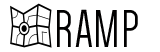 undefined
undefined