PopulationTool Class
PopulationTool.
Computes the total population of a selected area. When the user draws a polygon, the population will be displayed in the bottom right corner.
Imports RAMP Modules:
Item Index
Methods
Properties
Events
Methods
activate
()
private
Activates the Tool. This method is passed to the initToggle method and is triggered by the BaseTool logic.
clearMap
()
private
Clears the map. This method is passed to the initToggle method as the defaultAction
to be triggered by the BaseTool logic when the float-default-button is clicked.
computeZonalStats
-
evtObj
Compute an estimated amount of people in a specified polygon.
Parameters:
-
evtObjObjectan object representing the event.
deactivate
()
private
Deactivates the Tool. This method is passed to the initToggle method and is triggered by the BaseTool logic.
displayOutput
()
private
Displays the tool's output by calling BaseTool's displayOutput function.
displayTemplateOutput
-
templateData -
[templateName]
Generates output to be injected into the tool's float given a template's name and data object.
Parameters:
Returns:
this tool
init
()
chainable
Initialize the population tool
initToggle
-
selector -
d -
[options]
Initializes the tool and sets up popup to handle activating/deactivating of the tool. Tools should call this function on init,
unless they employ a different workflow and then need to handle all function activation/deactivation/working themselves.
Parameters:
-
selectorJObjecta target selector that serves as a toggle for the tool
-
dJObjecta Deferred object to be resolved after tool initiates
-
[options]Object optionalAdditional options
-
[target]JObject optionalTarget where the tool's float should be appended to
-
[outputFloatTemplate]String optionalTemplate name to generate the float container with
-
[outputFloatData]Object optionalData payload to be passed to the template engine when generate the float container
-
[workingLabelTemplate]String optionalTemplate name to generate the
busylabel -
[workingLabelData]Object optionalData payload to be passed to the template engine when generate the
busylabel -
[activate]Function optionalan activate function to be called when the toggle is clicked
-
[deactivate]Function optionala deactivate function to be called when the toggle is clicked
-
[defaultAction]Function optionalFunction to be executed when the
float-default-buttonis clicked
-
Returns:
this tool
outputTotalPopulation
-
evtObj
Display the calculated population on the map.
Parameters:
-
evtObjObjectan object representing the event.
ui.init
()
private
Initiates additional UI components of the Tool.
working
-
state
Sets the tool into a specified state; if the tool is working, a working label is placed beside the cursor and injected into the tool output float.
Parameters:
-
stateBooleanindicates the state of the tool: working, idle
Returns:
This tool
Properties
event
Object
Event names published by the BaseTool
Default: null
Example:
{
ACTIVATE: "basetool-activate",
DEACTIVATE: "basetool-deactivate"
}handle
JObject
Handle (popup handle) that triggers opening/closing of the tool.
Default: null
node
JObject
Node (button) the handle is attached too.
Default: null
outputFloat
JObject
Node representing the tool output float container.
Default: templates/tools_template.json:base_tool_float
Example:
<div class='advanced-output-section-container'>
<div class='advanced-output-section'>
<section class='float-content'></section>
<button class='button button-none float-default-button' >
<i class='fa fa-trash-o'></i><span class='on-right'>{%= o.clearMapButton %}</span>
</button>
<div class='clear'></div>
</div>
</div>tooltip
JObject
Tooltip node that appears by the mouse cursor when tools is activated.
Default: $("#mainMap.map > .tooltip")
workingLabel
String
Template string representing working label shown when the tool is in busy state.
Default: templates/tools_template.json:working_label
Example:
<span class='tool-tooltip'><i class='fa fa-cog fa-spin'></i>{%= o.workingLabel %}</span>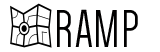 undefined
undefined