LayoutController Class
Controls layout transition such as full-data and full-screen modes, opening and closing of the side panel, adjusts layout when resizing the browser window.
Item Index
Methods
_toggleFullDataMode
-
[fullData]
Toggles the full-data mode on and off.
Parameters:
-
[fullData]Boolean optionalif true, switches to full-data mode; if false, switches to summary mode; if undefined, toggle mode based on the current state
adjustHeight
()
private
Adjusts the height of the help section based on the height of the window.
closePanel
-
d
Slide the SidePanel close
Parameters:
-
dDeferredA deferred to be resolved upon completion of the animation
getContainer
()
JObject
Returns the outer most div of this SidePanel.
Returns:
The outer most div of this SidePanel
init
()
Initializes layout controller.
isFullData
()
Boolean
Returns the state of the full-data mode.
Returns:
True is full-data mode on; false otherwise
layoutChange
()
private
Fires an event when the layout of the page changes.
onFullScreenComplete
()
private
Executed after full-screen mode transition is complete.
openPanel
-
d
Slides the SidePanel open.
Parameters:
-
dDeferredA deferred to be resolved upon completion of the animation
optimizeLayout
()
private
Optimizes layout based on the window width
panelChange
-
visible
Publishes PANEL_CHANGE event when the visibility of the SidePanel changes.
Parameters:
-
visibleBooleanIndicates whether the SidePanel is visible or not
setupNoDataTimeLine
()
private
Setup noDataTimeLine for data tab animation
subPanelChange
-
visible -
origin -
container -
isComplete
Fires an event when the subpanel closes or opens.
Parameters:
toggleDataTab
-
open
Toggles the visibility of Data tab in the side panel
Parameters:
-
openBooleantrue - show; false - hide;
toggleFullDataMode
-
[fullData]
Toggles the full-data mode on and off.
Parameters:
-
[fullData]Boolean optionalif true, switches to full-data mode; if false, switches to summary mode; if undefined, toggle mode based on the current state
toggleFullScreenMode
-
fullscreen
Toggles the FullScreen mode of the application
Parameters:
-
fullscreenBooleantrue - expand; false - collapse; undefined - toggle;
updatePanelWidth
()
private
Changes internal panel width reference based on the window width.
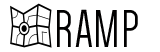 undefined
undefined