Proxy Configuration and Resources
Work in progress
This page is a work in progress and requires review. Please file an issue if information or coding is missing, incorrect or out of sync with the main repository (ramp-pcar/ramp-pcar).
What is Proxy
RAMP uses proxy to access resources on a different domain where Cross Origin Resource Sharing (CORS) support is not available. For more information on proxy, please refer to ESRI ArcGIS API for JavaScript Using the proxy.
RAMP Proxy Configuration
The location of the proxy is stored in configuration file to allow your application to route request through proxy when needed. In RAMP, the proxy page is setup in the /proxy folder. To setup proxy at different location, you will need to update the location in the configuration file.
In config.en.json:
...
"proxyUrl": "proxy/proxy.ashx",
...Get the Proxy
ESRI provides three proxies; each targeting a specific service-side platform: ASP.NET, Java/JSP, and PHP. They are available through GitHub.
Detailed instructions and requirements are available in each folder of specific platform.
Note: for anyone configuring a proxy server, please ensure that it is restricted in some form; either by limiting the websites reachable or by requiring some form of authentication.
- Date modified: