Getting Started
Work in progress
This page is a work in progress and requires review. Please file an issue if information or coding is missing, incorrect or out of sync with the main repository (ramp-pcar/ramp-pcar).
I want to download source code and build the RAMP viewer
- Setup Build Tool for your platform.
- Create a GitHub account.
- Follow GitHub’s guides on setting up Git.
- Fork the latest RAMP repository by following the GitHub forking guide. This is a private repo. Contact Mike Weech to get access.
- Run grunt to build the project. You may run
grunt --helpto see the build target descriptions. - The latest files will now be compiled in the build folder of the project.
- To contribute back, follow the instructions on how to create a pull request.
I want to report a bug or ask a question about RAMP
- Create a GitHub account.
- Ask a question relating to the style guide by creating a new issue on GitHub.
- Report a bug, ask a question or request a feature relating to RAMP by filling out a new issue.
I want to configure the RAMP viewer to use data of my choice
- Follow RAMP Quick Start Guide to setup your web mapping application.
- Date modified: