Initialization
Work in progress
This page is a work in progress and requires review. Please file an issue if information or coding is missing, incorrect or out of sync with the main repository (ramp-pcar/ramp-pcar).
Loading Dojo and ESRI
RAMP uses the Dojo and ESRI Javascript API, which are loaded from your main html map page using:
<script type="text/javascript" src="./javascript/src/RAMP/RAMP-starter.js"></script>
<script src="http://js.arcgis.com/3.8/" type="text/javascript"></script>The latter load ESRI and Dojo, the former is a configuration file that Dojo needs in order to link up RAMP modules (Note: order matters, the configuration file must be loaded before Dojo). The configuration file contains an object called “dojoConfig” (it is a globalObject that needs to be named exactly like that, case-sensitive):
dojoConfig = {
parseOnLoad: false,
locale: "en",
async: true,
packages:[{
"name" : "ramp",
"location" : "javascript/src/RAMP/Modules"
},
{
"name" : "utils",
"location" : "javascript/src/RAMP/Utils"
}]
};Dojo Config Parameters
The dojoConfig object contains many different parameters, the ones relevant for RAMP are outlined below, a description of the rest can be found here.
parseOnLoad: if true, Dojo will parse your HTML page for any Dojo markups and replace them with widgets. If false, you must manually tell Dojo to parse the page at a later time (Recommended: false, since we’re not using any Dojo markups in RAMP, and parsing creates some overhead during loading).
locale: the current locale, since the dojoConfig object is built in javascript, there can be logic to figure out the locale before creating this object. For example:
async: if true, Dojo will load all the modules asynchronously (Recommended: true)
packages: an array of objects, each object contains a “name” and “location” field, which is used to give alias to module locations. The location should be relative to your HTML map page. In the above example, “ramp” is an alias for “javascript/src/RAMP/Modules/”, thus if there is a module located at: “javascript/src/RAMP/Modules/map.js”, then using the alias, the module can simply be referenced with “ramp/map”.
Loading the bootstrapper
The bootstrapper module is responsible for loading the JSON configuration file used by RAMP and for loading all the modules in the proper order.
<script type="text/javascript" src="./javascript/src/RAMP/bootstrapper.js"></script>Application Startup Overview
The following gives an overview of what code is executed when the application starts up.
Retrieve the Configuration Object
The bootstrapper will retrieve a configuration object so that it knows how to initialize itself. See the configuration workflow page for details on this process.
Low Level Initializations
Once the configuration object is ready, a number of things get initialized in the configReady function of the bootstrapper.
- The proxy is set
- The advanced toolbar is removed if the config dictates it
- Any plugin modules are loaded
- Additional defaulting of the configuration map extents is applied (it is too complex for the standard defaulting done above)
- Reprojection of map extents if required. It is possible the map extents in the config object are in a different projection than the initial basemap
Apply Bookmark Parameters
The URL is checked for any custom initialization instructions. Function updateConfig in module bookmarkLink.js will inspect the URL used to load the page, and apply any presets to the config file or the application state.
GUI Generation
UI elements that are not dependant on the map are generated next. These include:
- Generation of website panels and panel controllers
- Event handlers for UI actions are set
- Change any state as dictated by the URL parameters
See function load in module gui.js, and function createUI in bookmarkLink.js for more details.
Map Creation
The map object is created, along with any initial map layers we want to show. The map is initialized using the initial extent, and we load the first basemap immediately. The following layers objects are created, an asterisk indicates it is loaded asynchronously (i.e. it is not added to the map at this point).
- basemap layer
- interactive feature layers (*)
- static feature layers (*)
- WMS layers (*)
- highlighting layers
See function init in module map.js
Map Dependent GUI Generation
Now that the map exists, the remainder of UI tasks are executed. This includes:
- Construction and initialization of the Navigation widget
- The basemap selector is initialized
- Construction and initialization of the Layer Selector
- Initialization of the Advanced Toolbar, if required
- Construction and initialization of the Datagrid
- Event handlers to update the Bookmark tool are wired up
- Asynchronous layers are fed into the layer loading process
See function initializeMap in the bootstrapper
- Date modified: