RAMP Localization Setup
This document explains how RAMP handles the localization of text in different scenarios.
Template Strings
WET Strings
Read about how locale strings are loaded during the build in WET Customization.
Language-specific strings used in WET templates are stored in ./lib/wet-boew/site/data/i18n - one flat file per language.
To override, create a file name as the corresponding language and place in ./site/data/i18. To augment, copy the original file from ./lib/wet-boew/site/data/i18n to ./site/data/i18 and modify.
To insert a string in the template, use assemble-contrib-i18n helper:
<li class="wb-slc">
<a class="wb-sl" href="#wb-cont">{{{i18n "tmpl-skip-cont"}}}</a>
</li>RAMP Strings
Text displayed on the site and related to the content of the site is defined separately from WET strings. Specifically, the text lookups can be found in directory ./src/locales. In this directory, there is a directory for each specific locale (e.g. en-CA or fr-CA for Canadian English and French), and in the specific folder there is a file called translation.json containing the strings.
These files are used as resources for i18next localization library.
To insert RAMP strings into Handlebars templates, use helper-i18n (deep lookup is possible):
<li><a href="#implement" class="item"></a>
<ul class="sm list-unstyled" id="implement" role="menu">
<li><a href="...">{{t "page.menu.link1sub1Title"}}</a></li>
<li><a href="...">{{t "page.menu.link1sub2Title"}}</a></li>
<li><a href="...">{{t "page.menu.link1sub3Title"}}</a></li>
<li><a href="...">{{t "page.menu.link1sub4Title"}}</a></li>
</ul>
</li>To insert a string using JS, use a global call:
i18n.t('gui.actions.close');RAMP Themes
RAMP Themes have their own localization files located in ./src/locales same as RAMP Core. During build, both JSON files are merged (./src/locales/[locale]/translation.json and ./lib/ramp-pcar/src/locales/[locale]/translation.json) to allow easy augmentation of defaults strings without duplication.
Any entries in a theme repository will override an entry in the core RAMP repository.
Mega-menu String Settings
Note
Please, avoid modifying megamenu templates inside ./lib folder. Use instructions below to properly override templates.
RAMP Core
To configure text in the megamenu, edit the file fullmenu.hbs in folder ./site/includes.
If the file doesn’t exist, a copy may be found in folder ./lib/wet-boew/site/includes/. Copy the files to ./site/includes and feel free to modify the copy. Use use helper-i18n to insert strings as described above.
RAMP Intranet and Usability Themes
To configure text in the megamenu for RAMP Intranet and Usability these, edit the file fullmenu.hbs in folder ./site/includes.
If the file doesn’t exist, a copy may be found in folder ./lib/theme-gc-intranet/site/includes/ or ./lib/theme-gcwu-fegc/site/includes/. Copy the file to ./site/includes and feel free to modify the copy.
RAMP Canada.ca Theme
To configure text in the megamenu for RAMP Intranet and Usability these, edit the files fullmenu-[locale].hbs in folder ./site/includes.
If the files don’t exist, a copy may be found in folder ./lib/gcweb/site/includes/. Copy the file to ./site/includes and feel free to modify the copy.
Static Config File String
To simplify maintenance of the app configuration, the RAMP source code has a single config file (config.json). When the build process runs, two language-specific config files are generated and can be found in the build folder. To allow these language-specific files to have the appropriate text, RAMP utilizes placeholders in the source config file that point to text elements in the locale translation files.
Here is an example for defining the display name of a feature layer.
In the feature object of src\config.json, we use the @@ notation followed by the JSON path of the element in the locale translation files.
{
"displayName": "@@config.layers.feature.duckLayer.displayName"
}In the English locale file src\locales\en-CA\translation.json
{
"config": {
"layers": {
"feature": {
"duckLayer": {
"displayName": "Ducks"
}
}
}
}
}In the French locale file src\locales\fr-CA\translation.json
{
"config": {
"layers": {
"feature": {
"duckLayer": {
"displayName": "Canards"
}
}
}
}
}When the build process runs, the resultant files config.en.json and config.fr.json will have display name values “Ducks” and “Canards” respectively.
Advanced Tools Strings
As the Advanced Toolbar tools act as plugins, any language displayed on tool interfaces and popups are stored in their own language file. The convention for the file name and location is __./src/locales/
- Date modified: