Static Layer Support
Work in progress
This page is a work in progress and requires review. Please file an issue if information or coding is missing, incorrect or out of sync with the main repository (ramp-pcar/ramp-pcar).
Supported static layer in RAMP
RAMP can display a feature layer as a static (non interactive) layer. It will display as an non-interactive layer on the map, and will appear in the layer selector. Layer visibility and opacity can be adjusted. Static layers can be re-ordered amongst any other feature layer. The static layer must support a projection that is compatible with the basemap being used.
Clicking the static layer will not return any information, no maptip or anchored maptip will be displayed. Features of a static layer do not appear in the data grid.
Think of a static layer as an enhancement to the basemap tile. It provides extra contextual information to the map, but is not considered to provide feature data.
Config a static layer
Static layer config is added in the featureLayers section just like regular feature layer with additional config values. The following is an example of static layer config setting:
{
"id":"oilSandsRegions",
"displayName":"Oil Sands Regions",
"url":"http://somedomain.com/ArcGIS/rest/services/OilSandsRegions/MapServer/0",
"symbology":{
"icons":{
"default":{
"imageUrl":"assets/images/icons/oil-128-128.png",
"legendText":"Oil Sands Regions"
}
}
},
"isStatic":true
}Please note the above mentioned config settings are the required attributes for a static layer, any extra information is not used.
- symbology This information is used to generate legend information with the imageUrl and legendText.
- isStatic The isStatic attribute is used by RAMP to identify the layer as static; which in turn unsubscribe to the event handlers for maptip display and datagrid generation.
Please refer to JSON Config Definition for more information on RAMP config settings.
- Date modified: